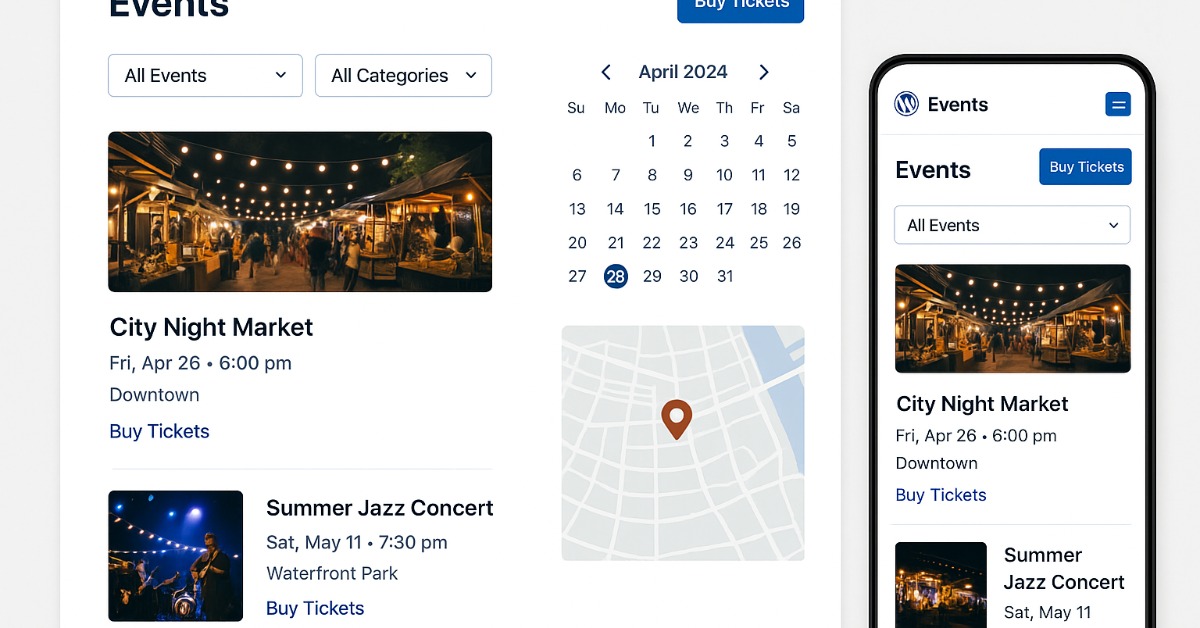
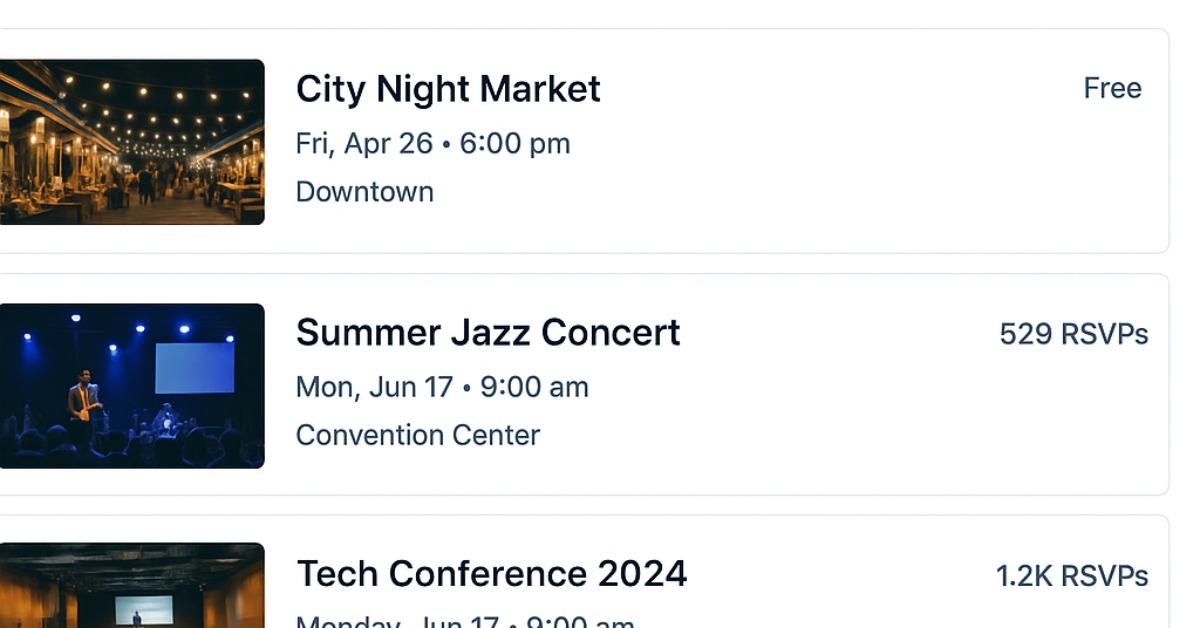
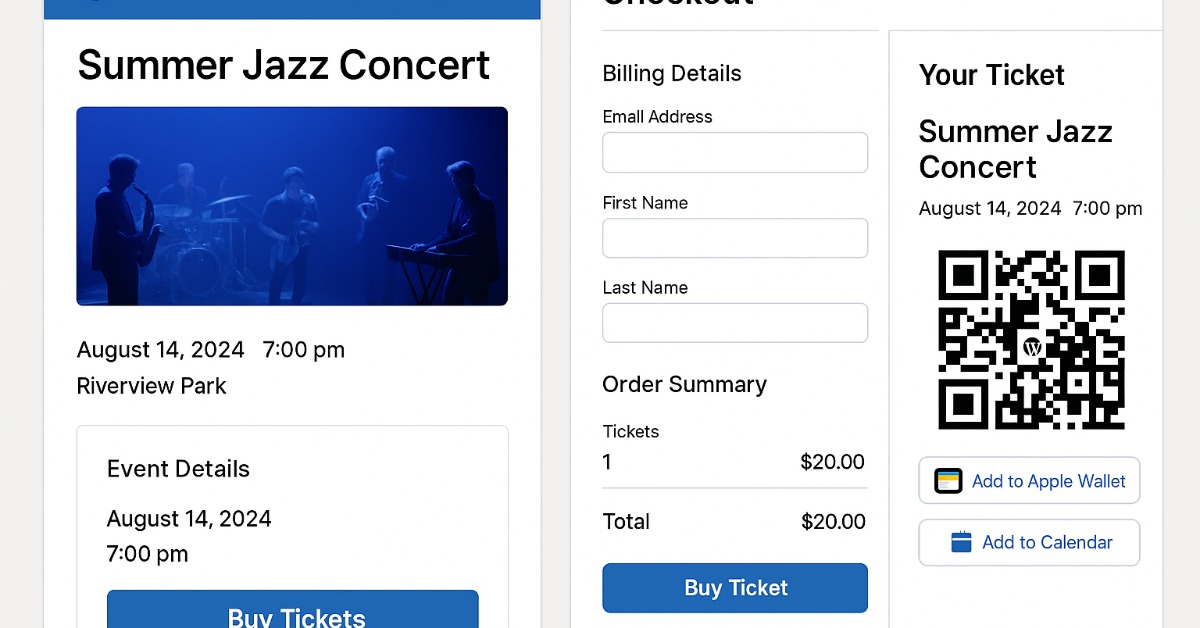
If your team is juggling spreadsheets, DMs, and a third-party ticket link, it’s easy to lose people along the way. We set up events and ticketing inside your WordPress site so guests can discover, buy, and check in without friction—and your staff gets tools that make event days calm.
A clear events page with dates, locations, and prices up front. Buying a ticket takes seconds with Apple Pay/Google Pay where available. Confirmation lands in their inbox with a QR code and calendar add-to links. If plans change, they can view their order and follow your rules for transfers or refunds.
A tidy dashboard to create events, set capacity, add ticket types, and monitor sales. You can see who bought what, resend emails, issue refunds, and download a clean guest list. On event day, staff scan QR codes at the door and watch capacity update in real time.
Event pages with schedule, map, FAQ, and gallery
Ticket types (general, VIP, member, early-bird, comps)
Capacity controls with waitlists and holds
Discounts and promos with start/end dates
Fees & taxes handled the way your accountant prefers
Order management (resend, refund, transfer)
Door tools for QR scanning and manual check-ins
Receipts & invoices branded and exportable
Calendar feeds and “add to Apple/Google Calendar”
Seating charts for reserved sections or numbered seats
Multi-day passes and session add-ons
Bundles (ticket + merch) and donation prompts
Membership perks (auto discounts or members-only tickets)
Badges/wristbands with printable/exportable data
Push notifications if you have a companion app
Events live on your domain with your design and content. Your blog, sponsor pages, and FAQs link naturally into the ticket flow. If you add or already have a phone app, WordPress remains the point of truth—schedule, inventory, and ticket status stay in sync.
We connect Stripe or PayPal and enable wallet pay for one-tap checkout. You control fees, taxes, and refund windows. Buyers can update card details, download receipts, and access their QR code any time.
We set confirmation, reminder, and “today’s details” emails. If you want SMS, we’ll add concise texts for last-minute info like doors, parking, or weather.
See sales by event, ticket type, promo, and channel. Track check-ins and no-shows. Export a CSV for your accountant or connect a lightweight dashboard if you want daily snapshots.
Every venue and series is different, but these ranges help with planning:
Add to an existing site: $1,500–$5,000
Event setup, ticket types, checkout, emails, QR check-in, and reporting. Typical timeline 3–6 weeks.
Part of a new website:
Included in your website project. See WordPress websites for ranges and timing.
What affects cost? Seating charts, multi-day passes, complex fee/tax rules, member discounts, SMS, app tie-ins, and custom reports. We outline this in a one-page plan before you commit.
We run a full rehearsal: private test event → sandbox payments → real tickets with limited inventory. Door staff practice scanning on phones, and we verify entry speed with a short line test. Your team gets a quick walkthrough and a simple guide for the tasks they’ll do most: add an event, adjust capacity, comp a ticket, refund, and export lists.
Can we do reserved seating?
Yes. We can set sections or full seat maps with holds and ADA notes.
What about multi-day festivals or tracks?
We support passes, day tickets, and session add-ons with capacity rules.
Can we charge fees or absorb them?
Your choice. We’ll configure fee handling and taxes to match your policy.
Do we need special scanners at the door?
No. Most teams use smartphones. We also support manual check-ins if needed.
What if the internet drops?
We’ll add an offline-friendly workflow so scanning continues and syncs later.
Can members get early access or discounts?
Yes. We can unlock tickets for members or apply automatic pricing.
Ready to sell tickets without the chaos?
Tell us about your events, venues, and ticket types. We’ll reply with a simple plan, a quote range, and a clear timeline.
You tell us what you want your site to do. We design and build it as a plugin—clean, fast, and simple to use. Need an app as well? We’ll make your WordPress the point of truth so everything stays in sync.